This is a Free Online Tool to Compress JPEG Images to lowers file sizes.
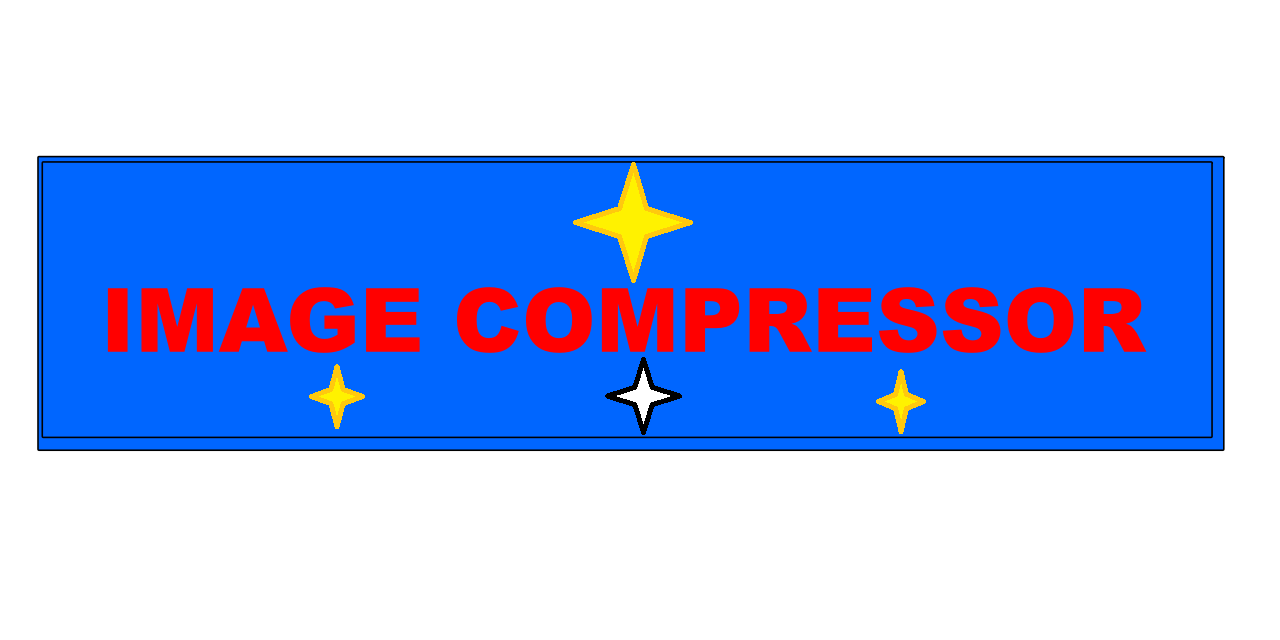
How to Easily Convert PNG to JPG: A Comprehensive Guide
- Start by selecting the PNG image from your device that you would like to convert into the popular JPG format.
- Click on the "Upload Image" button, and the upload process will begin right away. It typically takes only a few seconds to complete.
- Once the upload is successful, your PNG file will be automatically converted into JPG format. A download link for the newly created JPG file will be displayed.
- To download the converted JPG image, simply click the "Download Image in JPG" button. Your image is ready for you to use, and the service is completely free.
Why Converting PNG to JPG Makes Sense: A Practical and Effective Approach
The Benefits of Converting PNG to JPG
If you regularly deal with a large number of PNG images, converting them to JPG format can be incredibly beneficial. JPG images are often smaller in size compared to PNGs, which can help significantly with managing storage space. This is especially useful when dealing with limited disk space or when uploading images quickly over the internet.
Furthermore, JPG images offer much broader compatibility across various platforms, devices, and software applications. While PNG images are known for their high image quality and support for transparency, they may not be as easily viewed or shared across all devices. JPG files, however, are universally accepted, meaning your images can be accessed and shared seamlessly no matter where they are viewed.
Another key advantage of converting from PNG to JPG is the significant reduction in file size, which is essential for web usage, email attachments, or any other situation where reducing file size is important. JPG compression allows for a decrease in image size without a dramatic loss in quality, making it ideal for optimizing images for websites, blogs, and email sharing.
In conclusion, converting PNG to JPG offers a wide range of advantages, whether you're aiming to conserve storage space, enhance compatibility across different platforms, or reduce image file size for faster uploads. This simple process can greatly streamline the management of your image files for both personal and professional purposes.
PNG vs. JPG: Choosing the Right Format for Your Images
What Are the Key Differences Between PNG and JPG Files?
Both PNG and JPG are widely used image formats, each serving distinct purposes. Understanding the differences between these formats will help you choose the one that best suits your specific needs, depending on the nature of your images and how you plan to use them.
PNG (Portable Network Graphics): PNG files are ideal for images that require high-quality resolution, sharp edges, and transparency support. This format utilizes lossless compression, meaning no image data is lost in the compression process. It's perfect for images such as logos, illustrations, and graphics where every detail is important and transparency is required.
JPG (Joint Photographic Experts Group): On the other hand, JPG files are typically used for photographs or images that feature complex colors and gradients. JPG files employ lossy compression, meaning some image data is discarded to reduce file size. While this can result in a slight loss of quality, the reduction in file size makes JPG an excellent choice for web-based images where reducing the file size is more important than preserving every minute detail.
Ultimately, the choice between PNG and JPG depends on your specific needs. PNG is the format of choice for images that require transparency or fine details, while JPG is better suited for photographs and situations where reducing file size is critical. By understanding these key differences, you can select the right format that best suits your project requirements.
How to Convert PNG to JPG for Free: A Simple Process
Converting PNG to JPG has never been easier, thanks to the availability of numerous free online tools. The typical process involves visiting an online converter such as Convertio or Adobe Express. Once there, you can upload your PNG image, adjust any desired quality settings, and click "Convert" to create the JPG version of your image.
If you prefer more control over the conversion process, desktop programs like Adobe Photoshop or Microsoft Paint provide a more hands-on approach. These applications allow you to open the PNG file, make any adjustments or edits, and then save the file in JPG format, giving you full control over the final output.
Whether you choose to use online tools or desktop applications, converting your PNG files to JPG ensures that you get smaller, more manageable file sizes that are easier to share and store across multiple platforms and devices. No matter your experience level with image editing, the process is straightforward and accessible to all users.
Is It Safe to Convert PNG to JPG?
Ensuring a Safe Conversion Process
Converting PNG to JPG is generally safe, but it’s important to understand the mechanics behind the process. JPG format uses lossy compression, meaning some image data is discarded during the conversion to reduce the file size. This can cause a slight loss of clarity or detail, particularly in areas with fine textures or sharp contrasts.
For most everyday uses, converting from PNG to JPG is safe and the loss of quality is typically not noticeable. However, if preserving every detail is critical, it's a good idea to back up the original PNG image before conversion, so you can always revert to the original version if needed.
To ensure the safety of your images and data, always use reputable and reliable conversion tools or software. Trusted platforms help minimize the risk of data corruption and ensure that the conversion process preserves as much of the original quality as possible.
By following these best practices, you can safely convert your PNG images to JPG format without worrying about significant quality loss, making it easier to optimize your images for your intended use.
Multiple Methods for Converting PNG to JPG
There are many ways to convert PNG files to JPG, each with its own benefits depending on your preferences. One of the easiest and most convenient methods is using online tools like Convertio or Adobe Express, which allow you to convert your files directly from your web browser with just a few clicks.
If you're looking for more control over the conversion process, desktop software like Adobe Photoshop or Microsoft Paint provides the flexibility to not only convert but also edit and enhance your PNG images before saving them as JPGs. This can be ideal for users who need to make adjustments to the image quality or format.
If you prefer a simple, no-fuss approach, you can also convert PNG to JPG using your web browser’s "Save As" feature. This method allows you to save a PNG image as a JPG without needing any additional software installation, making it perfect for users looking for a quick solution.
No matter which method you choose, the conversion process is straightforward and easy to complete. Explore the options and select the one that works best for your needs to enjoy a smooth and efficient image conversion experience.
Your Ultimate Guide to Converting PNG to JPG Online for Free
If you're looking for a fast, free way to convert PNG images to JPG, there are plenty of online tools that make the process quick and easy. Most of these tools allow you to upload your PNG file, convert it to JPG, and download the file with just a few simple steps—all for free.
If you want more features or control over your images, tools like Adobe Photoshop or Adobe Express offer advanced editing capabilities in addition to file conversion, letting you tweak your images before converting them to JPG.
For those looking for a simple solution without needing extra features, Microsoft Paint is an excellent choice. It's a lightweight application that can convert PNG to JPG easily, without the need for advanced editing tools, perfect for users who want a no-frills option.
Cloud services like Google Drive also support converting PNG to JPG. By uploading your image to Google Drive, you can use its built-in conversion tools to save the image in JPG format and download it to your computer without needing additional software.
To sum up, whether you need a quick and simple online converter or a professional image editing tool, there are plenty of free and efficient options available for converting PNG to JPG. Choose the method that fits your needs best and enjoy the ease and convenience of online image conversion.